There are some good tools for image editing in Windows Live Photo Gallery, and for compositing panoramas and stitching images ICE, the Microsoft Image Composite Editor, does a superb job. ICE allows adjustment of projection and orientation over a wide range. But if you have just one single picture, ICE cannot process it, or can it?
If you try to open a single image in ICE you get: “Please select two or more images.”
Well, ICE can be tricked. Here is how.
Make a copy of your photo. Then load the original and the copy. ICE accepts them. Here is  a demonstration. I have the photo shown on the left. I loaded the original and the copy and ICE processed the images.
a demonstration. I have the photo shown on the left. I loaded the original and the copy and ICE processed the images. 
Once the images are loaded into Image Composite Editor proceed:
In the Stich panel select Rotating Motion. Then click on the “cube” control for “Adjust 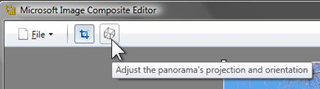 projection and orientation”.
projection and orientation”.
Now the adjustments are available. If the Projection setting is not already on Perspective, set it that way. Drag the image up until the perspective is corrected to your satisfaction. Making the vertical lines completely parallel, as I have done in these  illustrations, is not the best setting. Leave a little bit of “tilt” to achieve a more realistic rendering.
illustrations, is not the best setting. Leave a little bit of “tilt” to achieve a more realistic rendering.
Then click Apply.
The image will be stretched at the top so it now forms a trapezoid. You can save this image with the Export to disk button. But most pictures are shown in rectangular form. The Automatic Crop command in the Crop group sets the maximum rectangular  area. It is easy then to drag the sides for the best crop.
area. It is easy then to drag the sides for the best crop.
 ICE can also be set for the type of image file, and the compression quality for JPG and other formats that provide quality control. There is even an option to generate an additional thumbnail file.
ICE can also be set for the type of image file, and the compression quality for JPG and other formats that provide quality control. There is even an option to generate an additional thumbnail file.
After export of the corrected photo, Windows Live Photo Gallery can be used for the final corrections of exposure and color.
Here is my final version of this picture.
Please also visit my blog on “things photographic”: Café Ludwig





Thanks for the tutorial. Your posts are informative and helpful. I plan to return often!
That is a Instructive post. I enjoyed it very much. Lottie Necessary